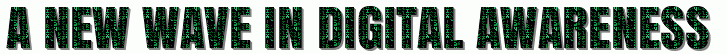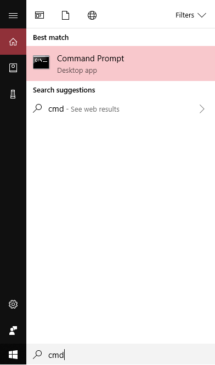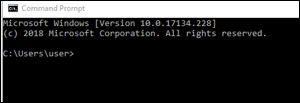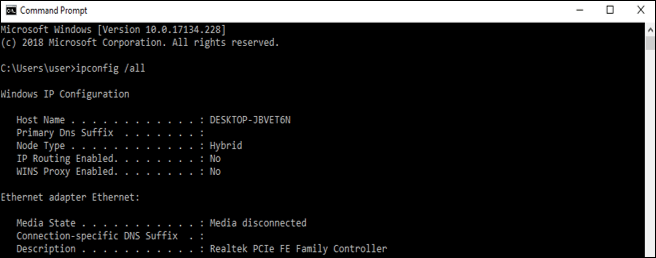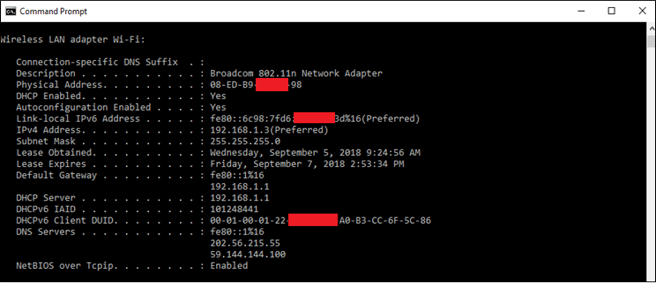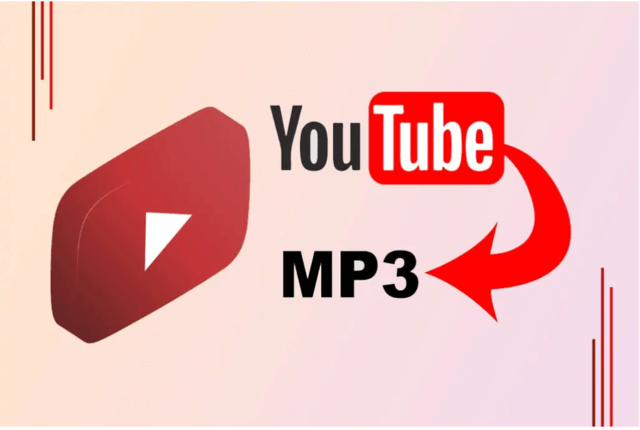An IP address, short for Internet Protocol address, is an identifying numeral that allows a device to communicate with other devices over an IP-based network like the internet.
IP addresses can be of two types based on the underlying protocol implemented. IPv6 is the successor of IPv4 and has been incorporated to match the exponential growing rate of internet users.
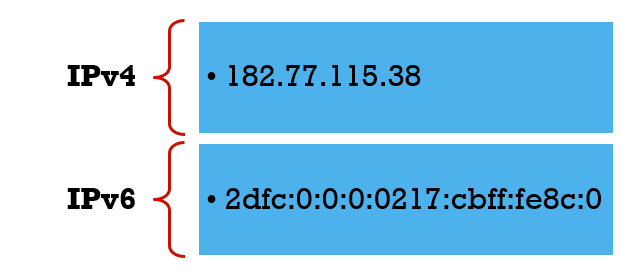
IP addresses can also be divided on the basis of public and private IP addresses. While a Public (or external) IP address is issued by your ISP, it’s the router that issues private (or internal) IP addresses to each device connected to your network.

How to find IP Address ?
OPTION 1 The easiest way to find your IP address is by simply typing ‘What is my IP’ in the Google search box and it will return your public IP address.

OPTION 2 Another easy way is to open the Website https://www.whatismyip.com/ and on the homepage your IP details will be displayed. In addition to the public IP, this website also provides additional details like private IP, ISP name and location and IPv6 address if available.
OPTION 3 We can also use windows CMD utility to find IP address by following below steps:
-
- Press the Windows Start key to open the Start screen and type ‘cmd’ to find the Command Prompt

- Click on it to open the command prompt window

- Type ipconfig /all at the command prompt to check the network card settings

- The MAC address and IP address are listed under the appropriate adapter as Physical Address and IPv4 Address.

- Press the Windows Start key to open the Start screen and type ‘cmd’ to find the Command Prompt