Thought of installing Bluestacks, the famous android emulator once again on my system. Last time I remember that I uninstalled it coz it slowed down my system like never before!!
So there I was on the bluestacks website to download the software from the legitimate source and when I clicked on the “download for pc” button, an executable named “ThinInstaller_native” began downloading.
Once the downloading was complete I got a browser warning, “The software may be harmful and may cause damage to your system”.
????????????????
How could I proceed???
I thought of doing some initial double checking to ensure that the software is safe and would not perform any malicious activities in the background.
So I began with uploading the downloaded executable to the online virus scanner.
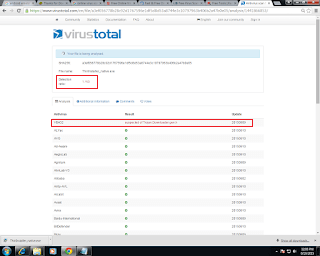
Trojan-Downloader is a type of trojan that installs itself to the system and utilizes the underlying Internet connection to connect to a remote server or website in order to download additional programs (usually malicious in nature) onto the infected computer.
On digging further it was found using another virus scanner that the executable had a threat score of 90 on a scale of 100.
As a threat to the overall system security, the application modified system certificate settings and queries/modified the display settings of system associated file extensions.
Alongside the application allocated virtual memory in foreign process, wrote data to a remote process.
The software was found communicating with remote servers which could lead to execution of remote code.
Bluestacks, the famous android emulator never seemed so mischievous in the first go!!!

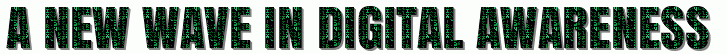




Emulating any system on another can be risky and leave your system open to manipulation and attack by their default nature. Emulators pretend to be something there not to run software that was not intended for the environment that there in and likewise have not been certified or tested for compatibility with ever the hardware or software that is on your device. As such this can cause erratic and unforeseen consequences as every device and system is different and personalized. This does not mean to say however that an emulator will definitely harm your system or that it will not run smooth and without any kind of trouble, for many users this will be the case however you may be one of the unfortunate ones . For this reason it is vital that you consider what you install on your device and ensure you have taken the necessary precautions such as backing up your hard drive, creating restore points etc
Unfortunately emulators have a tendency to use far more system memory as well as read/write activity to hard disk and cpu usage and this in turn can reveal flaws in system stability. It is likely that your system is using a basic memory type ( has no cache l1,l2) and possibly unpaired types (different sizes, manufacturers, bus speed) or possibly a loose connection ever threw hard drive or other ide uide connection. Ever way it is likely that your system would have crashed using any high resource using application and that it choose this point is just coincidental. Hard restarting your pc is never good for your software environment as it can cause severe damage to your operating system due to incomplete or corrupted files though threw your description of events it sounds like a hardware problem as a software one usually stops activity at os loading with the exception of BIOS data, which would prevent you loading your PC at all and generate a BEEP test.
Earth Day WIKI
Earth Day Free HD Background Wallpapers,Pictures, Images,Quotes
Earth Day Activities – Earth Day 2018 Speech, Poems, Projects and more
Happy Earth Day Quotes,Messages,Wishes 2018
m8 dats saaad just use steam since its alright yeh ik you cant play granny (horror game) and that but atleast you still have classics like geometry dash by ya side (and some goodies like slime rancher, fallout 4 etc)
Bluestack 3 has conpletly damaged my computer it will not boot at all, what happened was bluestacks 3 completly froze and everything else on my computer it took about 45 mins for it to close after pressing turn off button repetivly and trying to shut the window off and when it did turn off I decided to restart my laptop and would not boot up at all I tried for 3 hrs and every method I could thing off, press F2 set up utilities, Sytem restore etc, install at your own computers risk and yes I am very pist off!!!
Check The latest version of ex file explorer for pc android and ios devices
https://es-fileexplorer.co/es-file-explorer-for-android-and-pc/
Download BlueStacks from https://bluestacksdownload.org/.
You can use kik on pc (https://bluestacksdownload.org/download-kik-for-pc-windows-10-7-8-laptop) using bluestacks app.